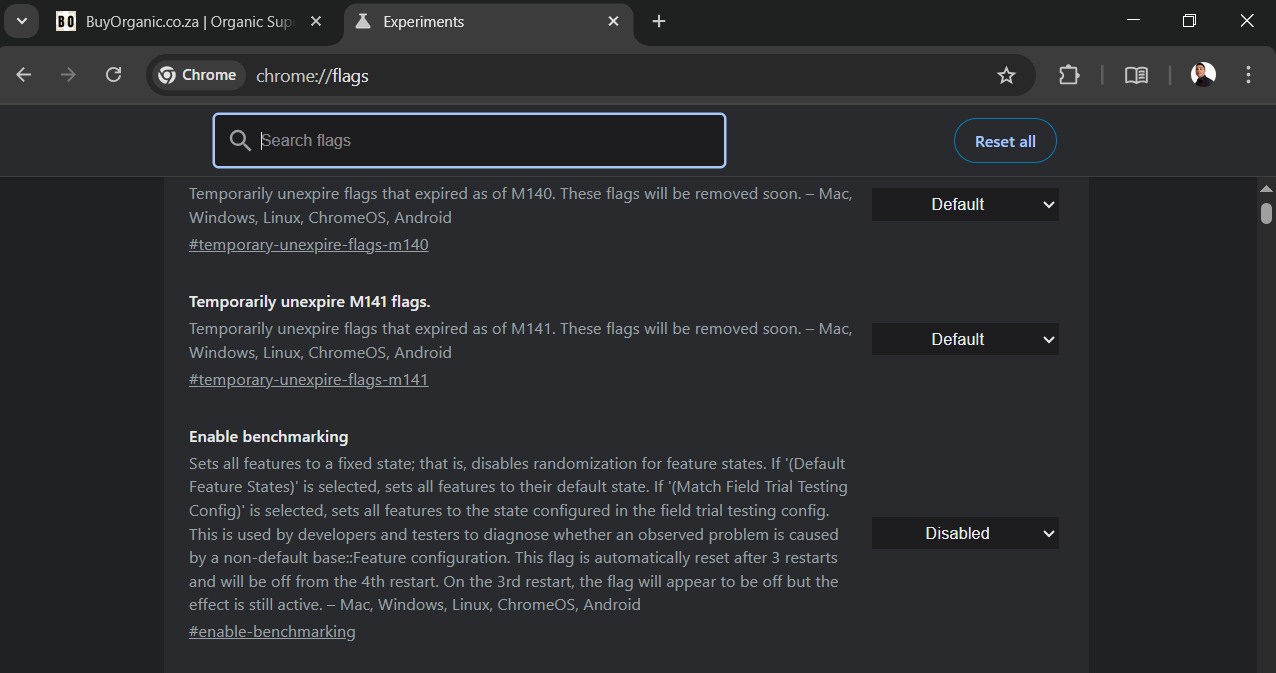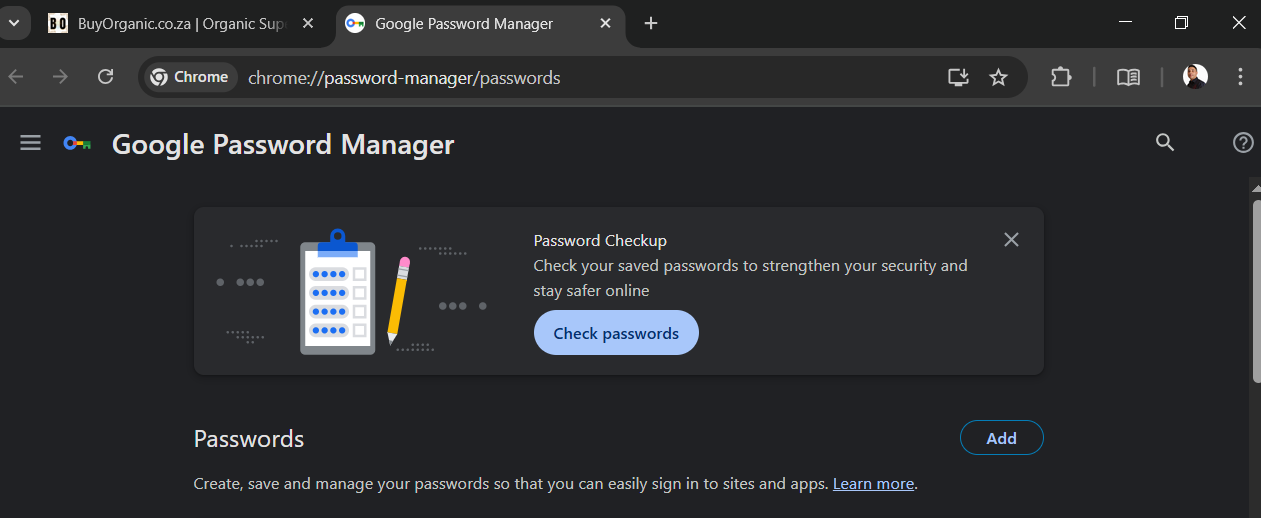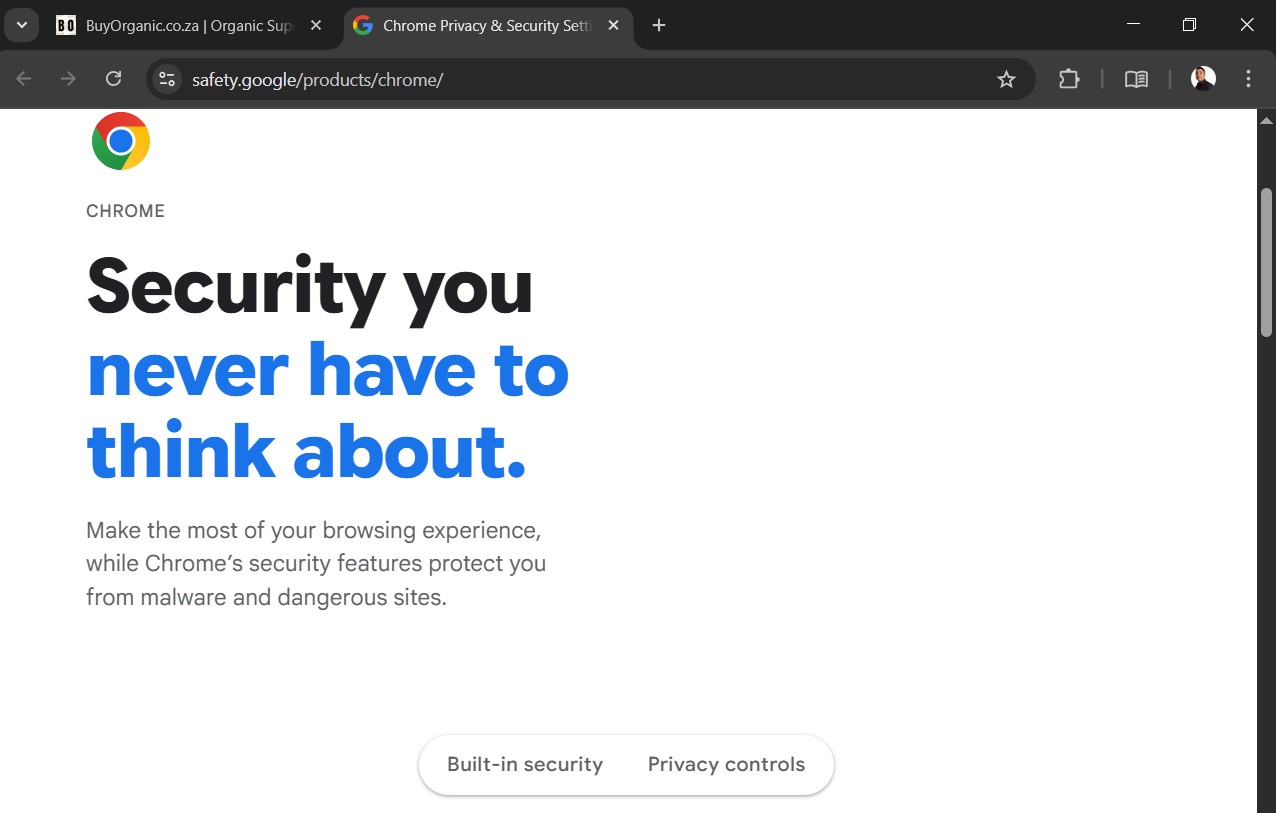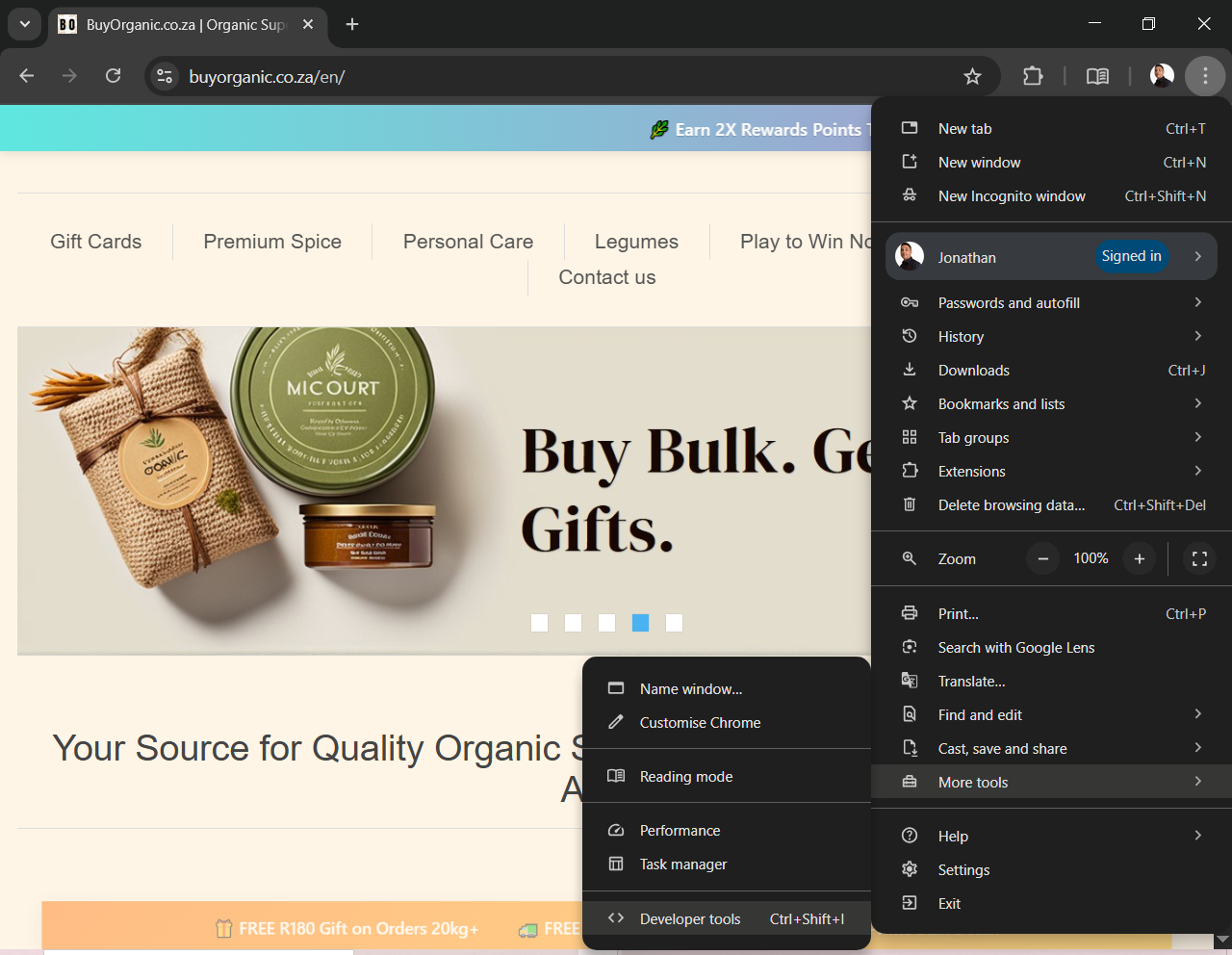The Security Imperative for Organic E-commerce
Running an organic or sustainability-focused e-commerce business comes with a unique responsibility: customers choose you because they trust your values. That trust must extend beyond your products and into every digital interaction, especially when shoppers share personal details or process online payments.
Cyberattacks against small online stores are more common than many realize. Threats such as credential theft, fraudulent redirects, form-jacking, and malicious scripts can directly impact both customers and business operations. Because the browser is the first point of contact between the user and our store dashboard, choosing the right one is foundational to our risk-reduction strategy.
For our team, the path was clear, security needed to start at the browser level, where most vulnerabilities are first exposed.
Why Chrome Over Other Browsers
While many modern browsers offer strong security features, Chrome stands out for a few practical reasons relevant to day-to-day business operations:
1. Industry-Leading Sandboxing
Chrome isolates each tab and process, ensuring malicious code cannot spread across pages or compromise the entire session. This is crucial for e-commerce backend work where admin logins must remain protected.
2. Fast Security Patches
Chrome is known for its rapid response to vulnerabilities. Security patches roll out frequently and automatically, reducing the window of exposure.
3. Deep Integration With Google’s Security Ecosystem
From Safe Browsing alerts to phishing protection, Chrome’s real-time threat detection is one of the strongest available.
4. Unmatched Compatibility With E-commerce Tools
Most e-commerce dashboards, payment portals, and analytics systems are optimized for Chrome, reducing glitches and potential security misconfigurations.
While Firefox, Edge, and Safari all have strengths, Chrome’s combination of performance, compatibility, and defense layers made it the most reliable choice for our business environment.
Our Chrome Security Configuration
We don’t rely on default settings. Our Chrome environment is configured for maximum protection without interrupting workflow:
Strict Site Isolation enabled for added defense against malicious code.
Enhanced Safe Browsing mode to detect risky downloads and dangerous URLs.
Password Manager with breach alerts turned on to monitor compromised credentials.
Blocking third-party cookies unless required for critical business tools.
Extensions restricted to whitelisted, business-approved tools only.
Automatic updates enabled so every browser stays current.
By standardizing these settings across our team, we eliminate configuration gaps that attackers often exploit.
Protecting Customer Data & Payments
Customer privacy and payment security are central to our brand’s promise. Chrome reinforces that commitment through layered protections:
Secure connection enforcement (HTTPS) prevents data interception on both customer-facing and internal pages.
Built-in warnings for unsafe forms help us identify misconfigured or outdated payment pages.
Real-time phishing protection defends our staff accounts from credential theft.
Strict handling of autofill data ensures sensitive information isn’t stored or exposed where it shouldn’t be.
Because most data breaches originate from compromised admin accounts or infected browsers, this level of protection is critical. When our internal systems stay secure, customer data stays secure.
Regular Security Updates Protocol
Security isn’t a “set it and forget it” task. To stay protected, we follow a strict update schedule:
Weekly checks to confirm every workstation is running the latest Chrome version.
Monthly internal security audits to review extensions, cookies, and browsing history for anomalies.
Quarterly review of new Chrome features to adopt tools that may enhance security or performance.
Team refresher training on recognizing phishing attempts, suspicious downloads, and unsafe practices.
This proactive approach not only protects our store but also improves operational stability during high-traffic periods.
Business-Grade Browser Features
Chrome includes tools built specifically with professional and e-commerce environments in mind:
Chrome Profiles to separate personal and business activity cleanly.
Cross-device sync for secure movement between desktop, tablet, and mobile while maintaining encrypted data.
Chrome Enterprise controls (optional) for policy enforcement, ideal as our team grows.
Advanced debugging and developer tools that support site performance testing and optimization.
These features help streamline workflows while maintaining strict security boundaries - a combination essential for a modern e-commerce business.
Final Thoughts
For us, choosing Chrome was not about brand preference; it was about protecting our customers, strengthening our operations, and building a secure foundation for a business rooted in trust and transparency. As threats evolve, having a browser that consistently adapts and improves gives us the confidence to keep serving our organic community safely.
Stay Sweet!
Tracey